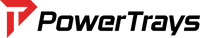Battery Mount PowerTray Install > 22-Current Tundra
1. Remove the Factory Battery Guard
Using a 12mm socket remove the factory battery guard by un bolting the top bolt and bottom nut (image 1).

Image 1: Factory Battery Guard
Note: If you have the Switch-Pros or Blank Battery Mount PowerTray, there is a factory battery tab that must be bent out of the way. Click here for more information.
2. Install Battery Mount PowerTray
Using the same hardware and 12mm socket used to remove the factory battery guard, install the Battery Mount PowerTray in its place (image 2). Take caution during this step to ensure you don't contact the tray to the positive battery terminal. We recommend covering the battery terminal with a scrap piece of cardboard or tape to prevent accidental contact with the post.

Image 2: Battery Mount PowerTray Installed