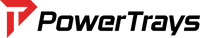Adding a Switch-Pros PowerTray to your Jeep JL/JT
INSTALLATION INSTRUCTIONS: Switch-Pros PowerTray > 18+ Jeep JL/JT > 3.6L V6
Thank you for purchasing the Switch-Pros PowerTrays system. Please follow the provided instructions to ensure that your PowerTray is installed correctly and your wires are routed correctly.
Before you start check to make sure you have everything:
PowerTray Components:- (1) Switch-Pros PowerTray for the JL/JT
- (1) 3/4” Black nylon spacer
- Spacer assembly:
- (1) 1/2” 3M adhesive backed aluminum spacer
- (1) 1/4-20 x 1” length countersunk Phillips machine screw
- (1) 1/4-20 serrated flange nut
- Accessory mounting hardware:
- (6) #8 x 9/16” Length Phillips machine screws
- (2) #8 x 3/8” Length Phillips machine screws
- (1) #8 x 3/4” Length Phillips machine screws
- (2) #8 x 5/8” Length “Truss Head” Phillips machine screws
- (1) 44” Length 4GA Power Cable (Battery to Circuit Breaker)
- (1) 4” Length 4GA Power Cable (Circuit Breaker to Switch-Pros)
- (1) 6” Length 4GA Ground Cable (Busbar to Fender Ground)
- Components to Route Main Power Cable
- (2) EPDM Vibration-Damping Loop Clamp 304 Stainless Steel - 1/2" ID
- (1) Oversized Stainless Steel Washer
- (1) M6 Stainless Steel Serrated flange nut
- Ground Wire Extension Kit
- (1) 16GA Automotive Wire, 46” Length
- (1) Adhesive lined heat shrink ring terminal
- (2) 3M marine grade adhesive lined heatshrink
- Switch-Pros SP9100
Prep work: Things to do before the install in your Jeep
1) Begin by prewiring the Switch-Pros output leads to the Positive Terminal Block.- Mount the Switch-Pro and Positive Terminal Block to the PowerTray using the 6 provided #8 x 9/16 length machine screws.
- Route the wires to their corresponding circuits
- Temporarily hold the wires in place by removing the Positive Terminal Block’s screws and reinserting them with the wire now under the screw head.

- Once all 12 wires are routed and secured under the screw heads, adjust them for aesthetic uniformed length. Begin cutting them one by one using the edge of the Positive Terminal Block as a guide (see red line in pic for reference). This will ensure they are all uniform in length.
- Then crimp on the ring terminals and secure to the Positive Terminal Block.

- Switch Pros has explicit instructions to attach their ground wire directly to the negative battery terminal. So, we’ve included almost 4 feet of additional 16GA ground wire to comply.
- Locate the BLACK GROUND wire coming out of the Switch-Pros main harness.
- Cut the ring terminal off just before the head. This will retain more length on the ground wire and allow us to hide the splice in braided expandable loom when routing the wires over to the pass side battery location. Use a blue 16GA butt connector (supplied by Switch Pro) to splice the extra ground wire in.
- Install the countersunk screw down through the topside of the tray. Carefully peel the brown backing off the 3M adhesive and slide it over the screw (so that the adhesive is between the spacer and the underside of the tray). Install the nut and tighten so the mechanical pressure from tightening the nut will better bond the spacer to the underside of the Powertray. You will remove the nut and screw from this configuration prior to final install of the trey in the vehicle.
- **Note: The adhesive isn’t meant to provide any actual structural support or permanently bond the two aluminum surfaces together. It only aids installation by holding the spacer in place while installing. The final clamping force that holds the tray to the factory bracket is achieved by the high quality stainless steel 1/4-20 countersunk machine screw and serrated flange nut.
- Remove the M6 nut with a 10mm wrench.
- Place the FLAT sided terminal ring over this stud.
- Reinstall the factory M6 fastener and fully tighten.
- **Note: The lug with the 45° bend will later be attached to the busbar. So just let it hang freely for now while we move on with the install.

Installing the PowerTray hardware in your Jeep.
- Locate the 2 firewall studs closest to the driver’s side fender. Place the 3/4” black nylon spacer over the first firewall stud (closest to the fender; red circle); Then remove the factory M6 nut/washer combo on the second firewall stud (orange circle) with a 10mm socket or wrench. Set the factory nut/washer combo in a safe place, we’ll reuse it when we install the Powertray.

- Locate and remove the little Christmas tree clamp that holds the windshield washer fluid line to the OE bracket on the inner fender. Simply apply a little straight up pressure to pop it out.
- **Note: We will later secure this line back to the bracket after the tray is installed. But we still need to get the serrated flange nut on the backside of the screw. So for now just let it float out of the way.

**Important: Before continuing make sure you’ve installed the fender ground cable listed in the preinstallation steps.
- Next, remove the nut on the PowerTray spacer assembly (which you should have previously installed on the tray in Step #3 of the Prep-Wrok) so it can be secured to the OE bracket we just removed the Christmas tree clip from.
- Hold the serrated flange nut under the OE bracket and use a Phillips head #2 screwdriver to tighten the connection from the topside of the tray with the supplied 1/4-20 x 1” length countersunk Phillips machine screw.
- **Note: Once the nut has started to thread on to the screw, push it up against the bottom of the OE bracket. The serrations on the bottom of the flange nut will bit into the factory bracket. This style of locking nut allows you to tighten the screw from the top, without needing to get a wrench on the underside. Yay!

- Finish installing the PowerTray by securing the top of the tray to the firewall. Use the OE fastener you removed from the firewall stud in step one to bolt the Powertray in place. The tray will simply rest on top of the black nylon spacer we added to the other firewall stud.

- **Engineers Note: This Powertray is designed to achieve three secure points of contact with only two mechanical connections. This is possible because the upward force created by the first firewall stud is counteracted by the downward force applied when you bolt the tray down on the other stud. Another fun fact, the black nylon spacer is only included to prevent metal on metal contact (just thinking about the top of the stud gouging into the aluminum on the backside of the PowerTray gives us hella-heebie-jeebies)
- The PowerTray install is now complete and should look like this.

- Also, now is a good time to zip tie the washer fluid line to the front hole of the bracket.

Part 2: Wiring everything into the vehicle
Install the remaining electrical components on the Powertray
- Circuit Breaker
- (2) 5/8” “Truss head” #8 Phillips machine screws
- (1) 3/4” #8 Phillips machine screw
- Blue Sea 10 Screw Common Bus Bar
- (2) #8 machine 5/8” length Phillips head screws
- Pull the two wires out so they are parallel and trim back the ground wire so they are equal lengths.
- Join the two ends with a small piece of electrical tape. (This will make it much easier to install the Techflex over.)
- Slide one of the heat shrink pieces over both wires and push it all the way up to the connector
- Then add the techflex, stopping about three inches from where the wires enter the connector.
- Use the supplied adhesive lined heat shrink to seal the techflex around the ground and ignition wires on both sides.
- Note: The supplied techflex is just barley long enough. So in order to get as much length out of it as you can, after you seal one end, run the Techflexed wires though your hand while providing a semi-firm grip around it. This will cinch the braided sleeving around the wires, extend the total length and look better.
- Then simply add the second piece of heat shrink to the opposite end and seal.
- **Pro Tip: Before applying heat to the Techflex, pre-route the wires down through the PowerTray to make sure that the wires are right where you want them. If you seal the heatshrink and then change the wires path, they have a tendency to distort and you lose the nice curvature you once had.
- Start by attaching the main power cable to the PowerTray circuit breaker first.
- Note: The 44” main power cable has two different sized eyelets on the ends and the larger hole gets attached to the circuit breaker. So if the main power cable gets attached to the circuit breaker first, proper orientation is guaranteed.
- Then route the main power cable along with the recently wrapped ground and ignition wire over to the passenger side by setting the cables lengthwise across the engine cover (parallel to the firewall) to keep them out of your way as you install the cable clamps to the factory firewall studs.
- Remove the two OE nut/washer combos from the two firewall studs closest to center (See following pic). Then install the rubber cable clamps around the main power cable and ignition/ground harness and secure the cable clamp on the factory firewall studs. The drivers side stud will reuse the factory nut/washer but the passenger’s side will need new hardware due to the OE fasteners oversized washer. So for the passenger side firewall stud, you will first add the oversized washer that came with the accessory bundle, then the cable clamp, then the nut. Final assembly of the 4GA positive and ignition/ground wire routing with rubber cable clamps is pictured below.

- Now finish attaching the ground cable by bringing it up though the main slot in the tray and securing the 45° bent terminal to the busbars end stud, closest to the firewall. (The other end of the cable should still be securely attached to the factory ground stud just below the tray.)
- Then attach the short power cable from the circuit breaker’s right post to Switch-Pros main power post (it will make a “J” shape as you can see in the pic)

- Hey we’re almost done! There are three final connections to make over by the battery.
- The LIGHT BLUE ignition wire to the Switch-Pro provided add-a-fuse in slot F52 in the fuse box
- The BLACK ground wire to the negative post of the battery
- Main Power cable to the positive post of the battery.
- Loosen and remove the OEM nut to the positive battery distribution block post and place the main power cable on the post and tighten.

You're done! Enjoy a beverage!
- Routing the extra long display panel harness from the firewall module to your interior Switch Pro display
- Remove the driver side inner fender liner… trust us, the 10 minutes you spend doing this will provide an all-access party to unobstructed wire routing without the cursing or scraped up knuckles. This will also allow you to have an unrestricted view to the bottom of the PowerTrays to tidy up and zip tie any wire runs you’ve installed
- Locate the OEM firewall rubber plug just above the silver heat shield. Cut an “X” in it to allow the plug head to fit thru. We chose to loop the cable bundle and zip tie it up outside the firewall rather than pull it all thru to the cabin at your feet.

- Connecting the WHITE (dimming) or PINK trigger wires from the Switch Pro harness
- Again, with the fender liner removed you have direct access to the OEM harness to tap into with the WHITE trigger wire if you want your panel to dim when the lights come on. This is NOT mandatory by any means. Locate the OEM harness with the WHITE/BROWN STRIPE wire and using the Switch Pro supplied T-Tap make the connection. We chose NOT to use the PINK trigger wire but kept it available if needed down the road. Again, the PINK wire is NOT connected to anything, it’s just taped to the WHITE wire and tucked into the OEM bundle for security.